What Is RedGifs App and Platform?
RedGifs (a.k.a. RedGIFs) is the world’s most famous platform for free and premium GIFs, supporting both SFW and NSFW content. No matter if you search for a new funny meme, a cool animated reaction, or some juicy GIFs, RedGifs has your back. However, this platform is only available as a website and doesn’t have a native RedGIFs app. How did it happen and what to do if you need to use this platform on a mobile phone – let’s discuss in the following guide.
Launched with a focus on animated GIFs and short video clips, the web platform of RedGifs has a very diverse target audience – ranging from users who just want to browse to creators looking to share their content free. The huge library covers everything from funny moments and wholesome memes to NSFW content. No censorship and no limits.

Which Features Are Great for RedGifs Users?
Yes, what distinguishes RedGifs from other competitors, such as GIPHY and Tenor, is the open-minded content policy. While other GIF-based platforms focus largely on very mainstream, family-friendly GIFs, RedGifs shines best in the niche when people can upload more mature material with fewer restrictions.
Also, you may want to use the RedGifs app (through third parties) or website because this platform boasts multiple integrations with social media platforms, including Twitter and Reddit. It is so easy to share your GIFs on social media to get worldwide recognition or even popularity. It can be a very important tool for marketing small blogs or content creators.
With the help of RedGifs, you can download any GIFs for offline viewing and editing if their owners allow this. This option is suitable if you want to share your favorite GIFs in local messenger chats, such as WhatsApp or Facebook.
The uploading process in RedGifs is also pretty smooth for content creators. You can upload animated GIFs and even short videos just like YouTube shorts or TikTok clips. Also, you as a content creator get paid for the views of your content – about $ 50 for 1 million views. You can also get a paid promotion to boost your GIF for more views. Read more about the promotion system on the official website.

Additionally, the RedGifs app does exceptionally well in terms of community engagement. Users can follow their favorite GIF creators, like, and comment on their posts. As a result, we have an interactive environment where like-minded people can communicate.
Does RedGifs Have an App for Mobile Devices?
Currently, there is no native RedGifs app download either for iOS or Android. But the website is easy to open via any mobile browser on your smartphone or tablet.
Yes, you can’t download the RedGifs app on iOS but the platform works quite well with any other iOS-supported platforms like Twitter or Reddit. There isn’t a dedicated app, but the mobile version of the website is great. It is almost like a RedGifs app for Android/iOS.

Also, RedGifs has partnered with other sites, like Fancentro, where creators can share their own RedGifs profile with adult content on mobile devices. The partnerships further help extend the reach of RedGifs into more niche markets. And adult content creators can use this integration to drive traffic from other sources. Without a natively hosted app, RedGifs remains very accessible and usable for mobile users.
How to Upload a New GIF to RedGifs?
Uploading a new GIF to RedGifs is relatively easy and straightforward.
Create an Account
First, you have to create an account before uploading. Then go to the RedGifs website and click the “Sign Up” button if an account has not been created yet. If you are already a member of this website, just log in using your credentials.

Verify (Or Not)
Go through the verification if you want to monetize your GIFs! Check the screenshot below to see the rules of Verification for Content Creators. If you don’t intend to earn money from your GIFs, just skip this step.

Upload
After you log in, the upload option is available on the top right corner of the homepage; click it. Click the “Upload” button from the dashboard.
Select a file to Upload to open a window from which you can select a file to upload. You can upload an Animated GIF or a small video clip in the MP4 format, but make sure that the file size and format meet the requirements of the platform. For example, you can make a YouTube to MP4 conversion and then cut the long video into smaller GIFs or shorts. Or just cut the GIF from a favorite TV show, movie, or cartoon. By the way, you can use the feature of Bulk Uploads – uploading up to 50 images at once!

RedGifs hosts Safe for Work and Not Safe for Work content in the same way. But you have to be honest when choosing the categories when uploading the files.
Edit
Once it’s uploaded, you’ll need to give your GIF a title, including some relevant tags. Because users will find content through the use of tags, they should be specific and relevant to the GIF.

Publish
When all is done, click “Publish” to bring your GIF to the platform once and for all. It is now live and ready for users to view, like, comment on, and share. And that’s it! Your GIF just entered the big library at RedGifs, ready to entertain the users and maybe even bring you a few bucks.
If you have trouble using the RedGifs app on iOS, Android, or through the standard web browser on PC, then we recommend you watch the following video.
Is RedGifs App Free To Use?
Yes, you can absolutely free upload or download the content on this platform. But content creators can pay the subscription price monthly or yearly – from $ 8 for the platform’s promotion of the creator’s content. However, some Reddit users claim that this promotion is not very helpful for beginners. It used to be the RedGifs Pro account system but it was eliminated.
Make sure to check the ToS of the service and Privacy Policy before uploading your documents or personal data to the service!

Is RedGifs Safe to Use?
RedGifs provided a few safety measures to ensure that it’s a pretty secure environment, but still, you have to be very careful when using the platform with legal but NSFW content.
RedGifs requires age verification, making sure that those who can view the site are aged 18 and above to view or upload NSFW content. Basically, this is one of those basic procedures every adult platform has to undertake as part of their compliance with the law on adult content.
The platform has a reporting system meant for content moderation. Users can report any inappropriate, non-consensual, or harmful material, and RedGifs does use the help of human moderators that review the flagged content. As a result, we get a safer community.
Other essential features for many users include privacy. While it is true that data is collected on RedGifs, the website does allow users to control who will view their uploads through privacy settings. Content creators can decide whether content should be public, private, or only restricted to particular users. This gives you as a content creator more power over your content’s sharing and viewership.

However, there is one thing to be noticed: accessing any adult content platform brings some potential risks for your privacy. It is better to use the VPN service when you are logging into the RedGifs app.
While RedGifs does have many safety features, much of the security will depend upon responsible users. We encourage you to join the Reddit discussion to discuss the safety of the RedGifs app and website.
Alternatives to the RedGifs App
If you like NSFW GIFs but want to find the RedGifs alternative with dedicated mobile apps, there are several places to look for.
Giphy (formerly Gfycat)
Although Gfycat decided to ban the posting of explicit adult content and become the service Giphy, the website is still very popular to share and discover family-friendly GIFs. It has a super friendly mobile application, unlike the RedGifs app for iOS and Android.
The NSFW content isn’t as in your face as it is on RedGifs, but most definitely you can find adult-themed content if you know where to look. It’s a good alternative for those who want a more mainstream experience of GIFs with some rare adult content sprinkled in.
One of the largest platforms for sharing GIFs, Imgur has its mobile app available on iOS and Android. Although it doesn’t really advertise as a home for NSFW content, several communities within the app support adult GIFs.

The content is filtered out by default. But you unlock the adult content in a pretty painless way – just do the little digging into the app settings. Imgur has a very active community-driven approach to its platform. And with such a huge library of GIFs, it stays a pretty popular choice among users who want both SFW and NSFW content.
Any other GIF-focusing platform or app can become a good alternative to RedGifs if you are not searching for adult content specifically. But there are only a few NSFW-friendly platforms and apps like RedGifs that do really offer censorship-free content.
Frequently Asked Questions
Is there a RedGifs app for mobile devices?
No, you can download the RedGifs app on iOS or Android but you can use it via any mobile browser. The website with GIFs is quick to load on mobile devices, with a full-scale optimization for small screens.
There is no official RedGifs app on Android and iOS devices! Fraudsters may claim the opposite but do not become their victim. But you can access all of the features through your phone’s browser.
How does RedGifs manage the content moderation process?
No matter if you use the RedGifs app on Android, iOS, or PC, you can use the services to manage your content – both automated tools and human moderators. Users can report inappropriate content (check their rules before uploading a new GIF!) that moderators would review. If the rules are broken, then the inappropriate content will be taken down or even suspended. The website requires age verification and also enforces strict guidelines to prevent any illegal, non-consensual, or harmful material from uploading or sharing.

Can I download GIFs from RedGifs for offline viewing?
Yes, RedGifs allows you to download GIFs for offline viewing. This feature makes it different from most GIF-shared platforms. If you download your GIFs, then you may get access to your favorite GIFs later even without an internet connection. It is a very convenient feature for users who want to save and enjoy GIFs on the go.
Conclusion
We do hope our guide about the features, safety, and use of the RedGifs app and platform will help you to enjoy GIFs without any limits. Just make sure to use this service if you are of legal age! It is very important in case you intend to avoid any problems.





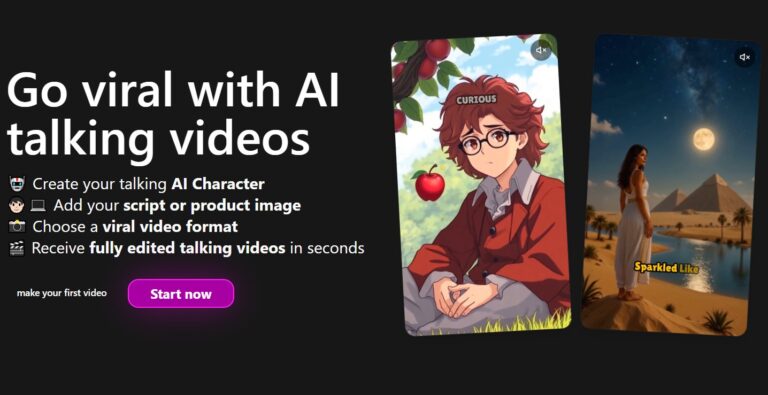

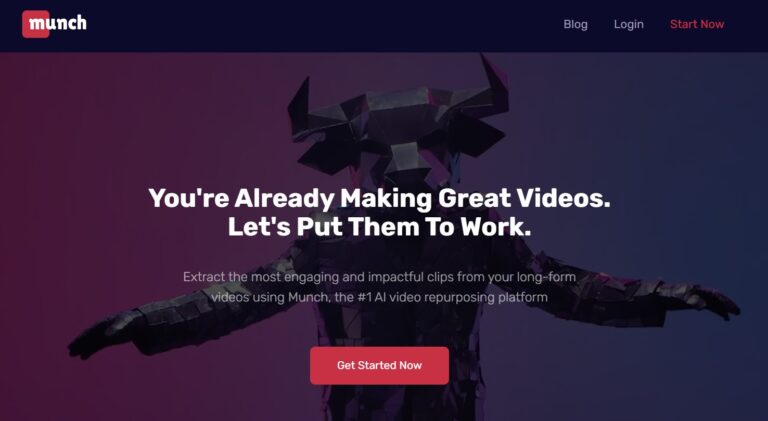


+ There are no comments
Add yours